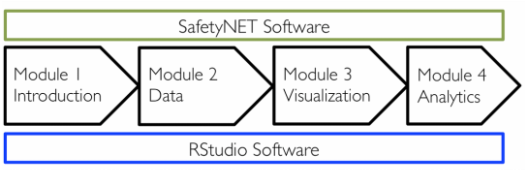module 1 lab |
These labs explore basic network concepts as well as provide an introduction to R and RStudio for those users that opt to use that software solution. Click on the links below for lab materials.
|
module 2 labmodule 3 labmodule 4 lab |
The Module 2 Lab explores the ins-and-outs of network data giving extensive examples in both the RStudio and SafetyNET software.
The Module 3 Lab reviews the basic concepts around network visualization.
The Module 4 Lab covers more advanced topics aimed at applying more advanced network analytic techniques to example (and real) data.
|